Configuring the start window
In this recipe we will see some basic configurations for the start window. We will talk about configuring the main window, file formats, and viewing options.
Getting ready
Start Wireshark, and you will get the start window. There are several parameters you can change here in order to adapt the capture window to meet your requirements:
- Toolbars configuration
- Main window configuration
- Time format configuration
- Name resolution
- Colorize packet list
- Auto scroll in live capture
- Zoom
- Columns configuration
- Coloring rules
First, let's have a look at the toolbars that are used by the software:
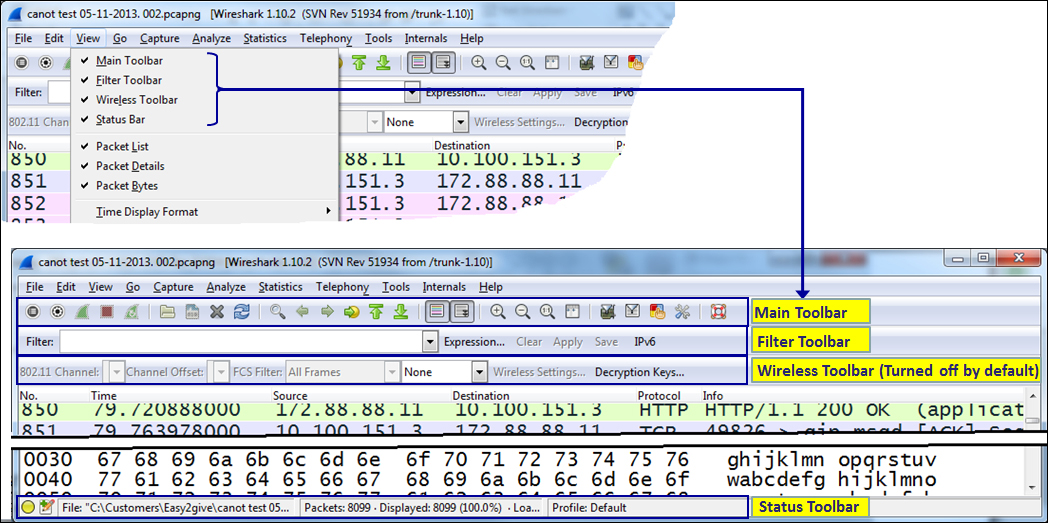
For operations with the other toolbars as follows, ...
Get Network Analysis Using Wireshark Cookbook now with the O’Reilly learning platform.
O’Reilly members experience books, live events, courses curated by job role, and more from O’Reilly and nearly 200 top publishers.

