Using the HTTP tool from the Statistics menu
In this recipe we will learn how to use HTTP statistical information of the data that runs over the network.
Getting ready
Start Wireshark, click on Statistics.
How to do it...
To view the HTTP statistics follow these steps:
From the Statistics menu, select HTTP. The following window will appear:
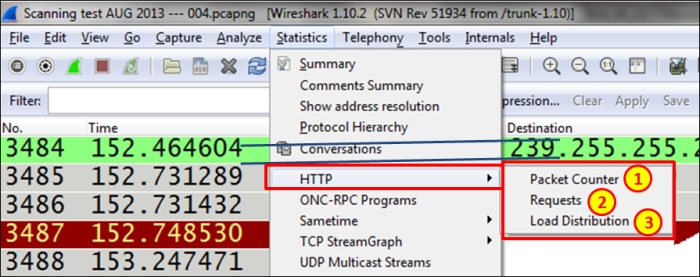
In the HTTP submenu, we have the following:
- Packet Counter (marked as 1 in the preceding screenshot): This provides us with the number of packets to each website. This will help us to identify how many requests and responses we have had.
- Requests (marked as 2 in the preceding screenshot): This is used to see request ...
Get Network Analysis Using Wireshark Cookbook now with the O’Reilly learning platform.
O’Reilly members experience books, live events, courses curated by job role, and more from O’Reilly and nearly 200 top publishers.

