Perform the following steps:
- Open the Nessus Web Client.
- Log in to the Nessus client with the user that you created during installation.
- Click on Create a new scan.
- Select the Basic Network Scan template and fill in the required details for the scan, such as Name, Description, remote host for scanning, and leave the credentials blank for a noncredential scan:
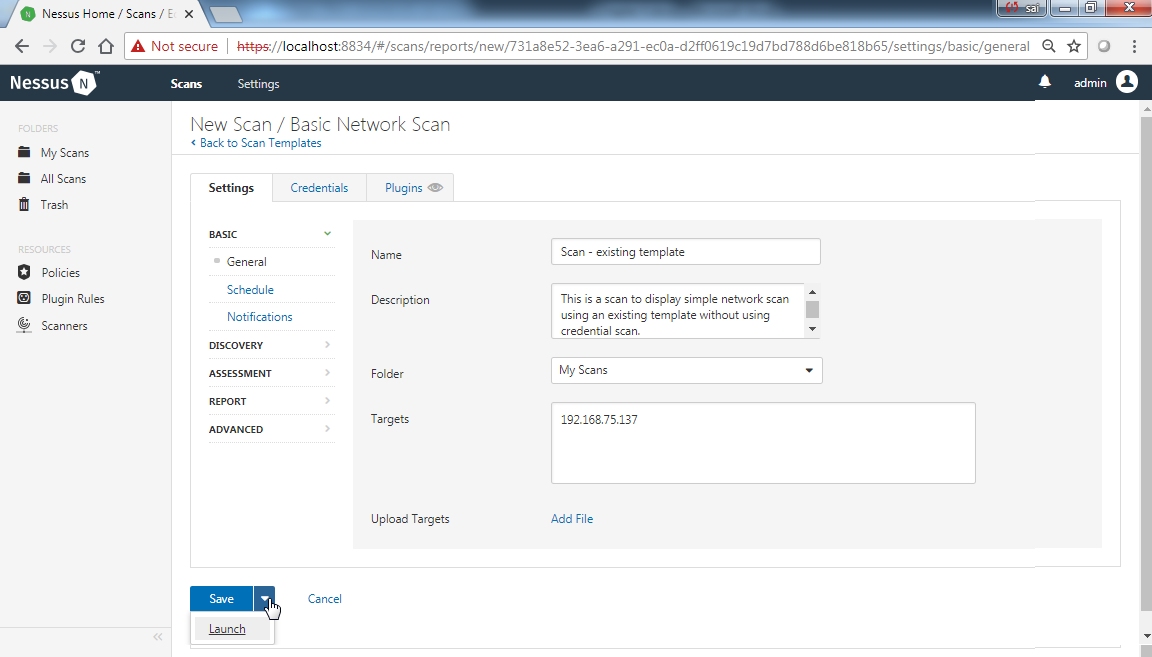
You can enter the hosts to be scanned in newline or separated by commas. You can also upload a list of the hosts to be scanned:
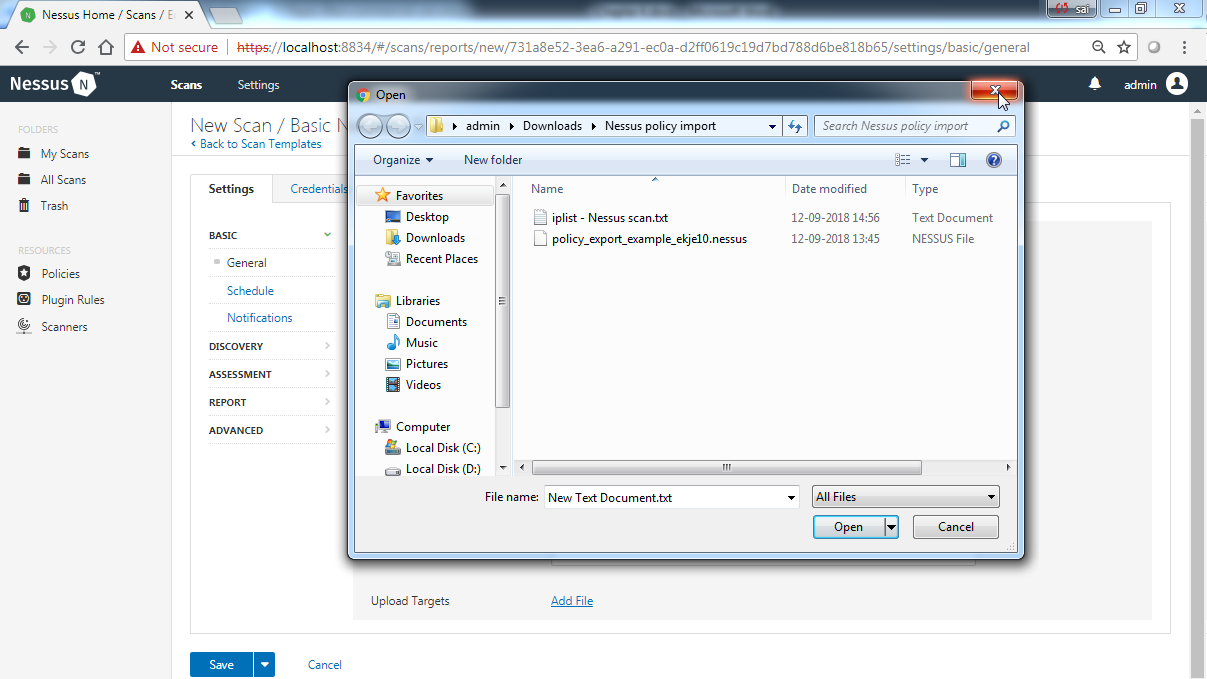
You can also schedule the scan for a future ...

