Perform the following steps:
- Open the Nessus Web Client.
- Log in to the Nessus Web Client with the user details created during installation.
- Follow the steps from the Selecting a compliance scan policy recipe.
- Navigate to the Credentials tab and select SSH credentials to be entered, as it is a Ubuntu test system. Select password-based authentication and fill in the Username and Password (unsafe!) fields, as shown here:
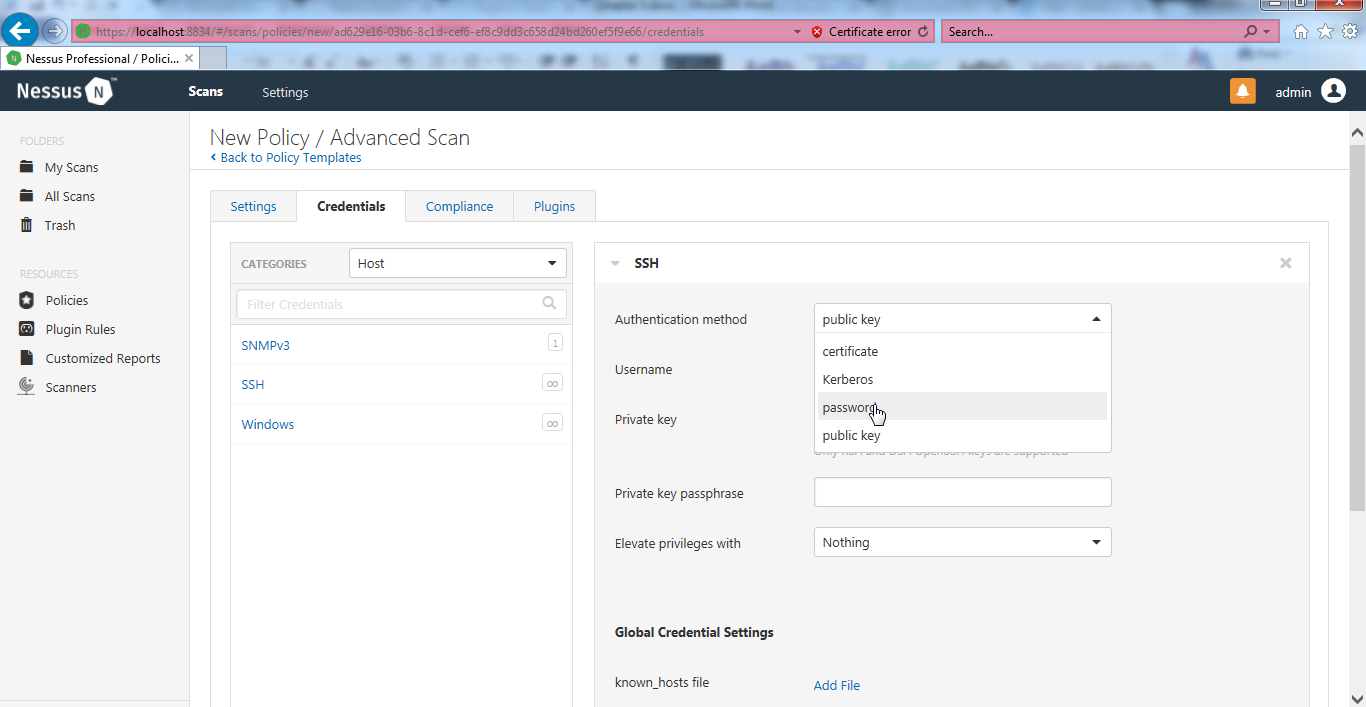
If you have remote root login disabled in any Linux system, you can log in as a low privilege user and elevate to root privilege, as Nessus provides an Elevate privileges with option. All you have to do is select ...

