July 2018
Intermediate to advanced
152 pages
3h 15m
English
To configure pfSense as a load balancer or failover, you first need to create a Gateway Group. Let's do that now.
Before you start, let's first check if the client system has internet connectivity or not. Let's switch to the Windows 7 client system:
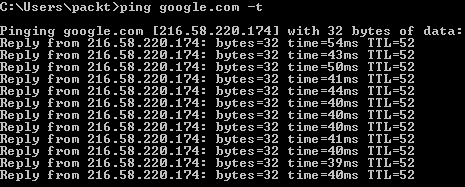
As you can see, the ping command is working fine.