Chapter 7. Sharing Libraries and Folders
Chapter at a Glance
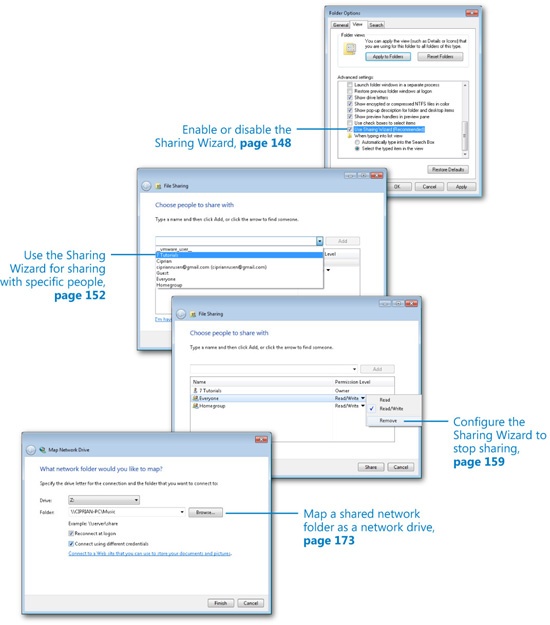
In this chapter, you will learn how to
✓ | Enable or disable the Sharing Wizard. |
✓ | Use the Sharing Wizard to share with the Homegroup. |
✓ | Use the Sharing Wizard to share with specific people. |
✓ | Use the Sharing Wizard to stop sharing. |
✓ | Use Advanced Sharing to share your folders or partitions. |
✓ | Use Advanced Sharing to stop sharing your folders or partitions. |
✓ | Map a shared network folder as a network drive. |
✓ | Map an FTP server as a network drive. |
✓ | Delete a mapped network drive. |
While developing Windows 7, Microsoft directed a lot of effort toward improving the networking experience. Windows Vista ...
Get Network Your Computers & Devices Step by Step now with the O’Reilly learning platform.
O’Reilly members experience books, live events, courses curated by job role, and more from O’Reilly and nearly 200 top publishers.

