Chapter 15. Troubleshooting Network and Internet Problems
Chapter at a Glance
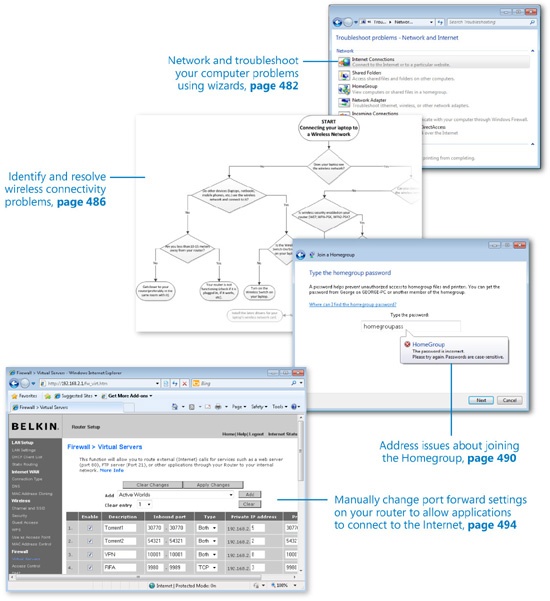
In this chapter, you will learn how to
✓ | Fix problems using the Network and Internet Troubleshooting wizards. |
✓ | Change the date and time settings on your computer to resolve joining Homegroup errors. |
✓ | Manually configure port forwarding settings on your router. |
✓ | Find troubleshooting help on the Web. |
Now that you have your home network set up and secured, everything should function without problems—well, most of the time, anyway. For those times when there are problems, Windows 7 offers a simple way of identifying possible root causes and fixes. With the use of Network and ...
Get Network Your Computers & Devices Step by Step now with the O’Reilly learning platform.
O’Reilly members experience books, live events, courses curated by job role, and more from O’Reilly and nearly 200 top publishers.

