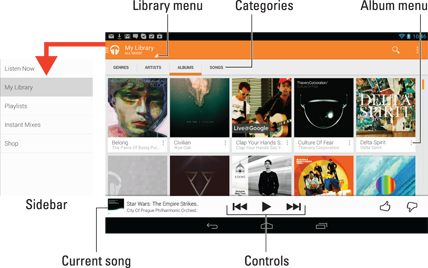Chapter 11
Name That Tune
In This Chapter
![]() Finding music on the Nexus 7
Finding music on the Nexus 7
![]() Enjoying a tune
Enjoying a tune
![]() Getting music online
Getting music online
![]() Organizing your tunes into a playlist
Organizing your tunes into a playlist
![]() Listening to Internet radio
Listening to Internet radio
The Nexus 7’s amazing arsenal of features includes its ability to play music. So it effectively replaces any gramophone that you’ve been lugging around, which is the whole idea behind an all-in-one gizmo like the Nexus 7. This chapter explains how to listen to music, get more music, and manage that music on your tablet.
Listen Here
Your source of musical delight on the Nexus 7 is the app aptly named Play Music. You can find the app on the All Apps screen.
Browsing your music library
After you start the Play Music app, you see a screen similar to Figure 11-1. If you’re displeased with the quantity of available music, refer to the later section, “Add Some Music to Your Life.” It explains how to get more tunes.