3.5 The selected menu option in the Shooting menu is highlighted in yellow; here, Image quality is selected.
The Shooting Menu
The Shooting menu (![]() ) is where the image size and quality, white balance, and ISO are all located. All of these, of course, affect the outcome of your images. Many of these settings are accessed from the information display that is covered in Chapter 1. When the Shooting menu (
) is where the image size and quality, white balance, and ISO are all located. All of these, of course, affect the outcome of your images. Many of these settings are accessed from the information display that is covered in Chapter 1. When the Shooting menu (![]() ) is selected, the name of the menu appears at the top of the screen and the Shooting menu icon (
) is selected, the name of the menu appears at the top of the screen and the Shooting menu icon (![]() ) is highlighted in green, as shown in Figure 3.5.
) is highlighted in green, as shown in Figure 3.5.
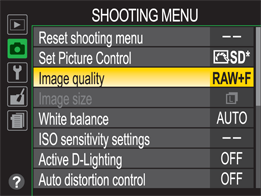
Reset Shooting menu
This resets the Shooting menu to the factory specifications. If you have changed several settings and aren’t sure of the defaults, or if you just want to start over with the settings, select Yes from this menu.
If you reset the Shooting menu settings, be aware that this also resets the Picture Control System settings to their defaults.
Set Picture Control
This menu is where you set the Picture Control System settings. Begin by selecting one of the following six options: Standard, Neutral, Vivid, Monochrome, Portrait, ...
Get Nikon D3200 Digital Field Guide now with the O’Reilly learning platform.
O’Reilly members experience books, live events, courses curated by job role, and more from O’Reilly and nearly 200 top publishers.

