3.1 The selected Playback menu option is highlighted in yellow.
The Playback Menu
The Playback menu (![]() ) is where you manage the images stored on the memory card in the camera, and how those images are displayed during playback. There are seven choices, but many of these can be set just once and left alone. When the Playback menu (
) is where you manage the images stored on the memory card in the camera, and how those images are displayed during playback. There are seven choices, but many of these can be set just once and left alone. When the Playback menu (![]() ) is selected, the name of the menu appears at the top of the screen and the Playback menu icon (
) is selected, the name of the menu appears at the top of the screen and the Playback menu icon (![]() ) is highlighted in blue, as shown in Figure 3.1.
) is highlighted in blue, as shown in Figure 3.1.
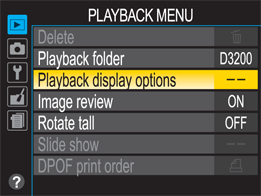
Delete
This menu allows you to delete images from the memory card in your camera in the following three ways: Delete selected images, delete images selected by date, or select and delete all images.
You can always delete an image when viewing it on the LCD screen by pressing the Delete button (![]() ), which is usually easier and faster than using the Playback menu.
), which is usually easier and faster than using the Playback menu.
Follow these steps to delete selected images from the Playback menu:
1. Press the multi-selector up ( ) or down ( ) to highlight Delete, and then press ...
Get Nikon D3200 Digital Field Guide now with the O’Reilly learning platform.
O’Reilly members experience books, live events, courses curated by job role, and more from O’Reilly and nearly 200 top publishers.

