Viewing Your Images
After you take your photographs, you want to look at them, and show them off to friends and family. The Nikon D3200 allows you to view your images on the back of the camera, and if the LCD screen is too small, the camera can be connected to regular and HD televisions. The images can also be presented on an Android device using the optional wireless adapter.
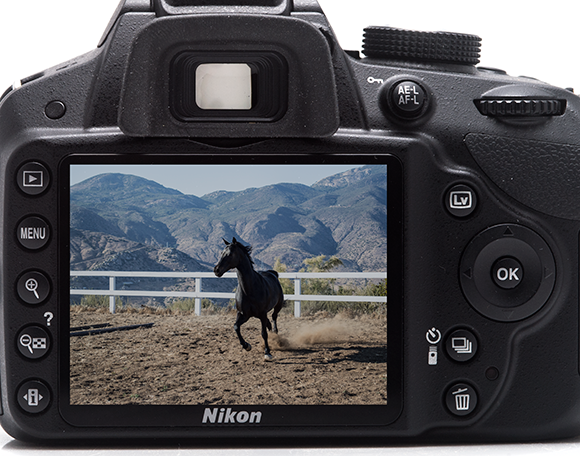
9.1 The D3200 has an LCD screen for viewing your images.
On the camera
The easiest and most convenient place to view your images is on the camera. The 3-inch LCD screen has a very high resolution and a 160-degree viewing angle. To view the images on the camera, turn it on, and then press the Playback button (![]() ) at the top left on the back. The last image taken is shown on the screen, and by pressing the multi-selector left (
) at the top left on the back. The last image taken is shown on the screen, and by pressing the multi-selector left (![]() ) and right (
) and right (![]() ), you can scroll through the rest of the images on the memory card.
), you can scroll through the rest of the images on the memory card.
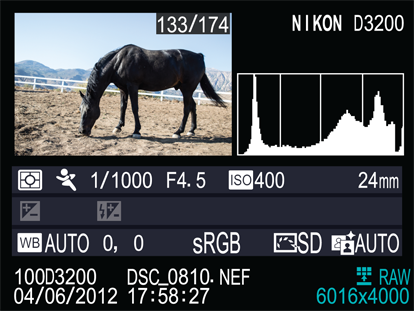
9.2 When viewing your images on the back of the camera, you can see a lot of data about them.
Once an image is ...
Get Nikon D3200 Digital Field Guide now with the O’Reilly learning platform.
O’Reilly members experience books, live events, courses curated by job role, and more from O’Reilly and nearly 200 top publishers.

