Visual Tour
In this section we'll look at all the buttons, dials, and other features on the D90. This overview will help you become familiar with the layout of the camera. I've also included a brief description of each feature. As you read the rest of the guide use these pages as a reference to find a button or as a reminder as to what it does.
FRONT OF THE CAMERA:
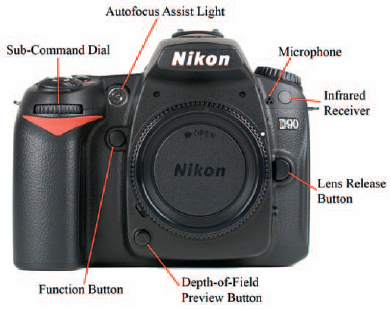
| Sub-Command Dial: This dial is used to change various settings found on the LCD panel on top of the camera. | |
| Autofocus Assist Light: Even though the name refers to autofocusing, ... |
Get Nikon D90 now with the O’Reilly learning platform.
O’Reilly members experience books, live events, courses curated by job role, and more from O’Reilly and nearly 200 top publishers.

