APPENDIX ASPSS at a Glance
A.1 Introduction
Statistical Package for Social Sciences, or SPSS®, is a powerful tool for performing statistical analyses. Once you learn some basics, you will be able to save hours of algebraic computations while producing meaningful results. This section of the appendices includes a very basic overview of SPSS. We recommend you also run the tutorial when the program initially starts. The tutorial offers you a more detailed description of how to use the program.
A.2 Opening SPSS
Begin by launching SPSS like any normal application. After SPSS begins, a window will appear, as seen in Figure A.1. Choose “Type in data” and click “OK.” From this screen, you can also view the SPSS tutorial or open a file with existing data.
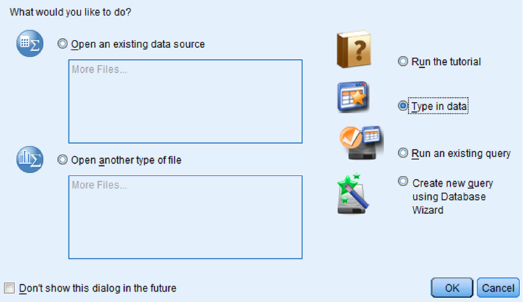
A.3 Inputting Data
The SPSS Data Editor window is shown in Figure A.2a. This window will allow you to type in your data. Notice the “Data View” and the “Variable View” tabs at the bottom of the window. Before inputting values, we must setup our variables.
- Select the “Variable View” tab located at the bottom of the SPSS Data Editor window to define the characteristics of your variables.
- Once you change the window to Variable View, as seen in Figure A.2b, type in the names for each variable in the “Names” field. SPSS will not accept spaces at this step, so use underscores. For example, use “Test_A” instead of “Test A.”
Get Nonparametric Statistics: A Step-by-Step Approach, 2nd Edition now with the O’Reilly learning platform.
O’Reilly members experience books, live events, courses curated by job role, and more from O’Reilly and nearly 200 top publishers.

