Appendix A. Maintenance and Troubleshooting
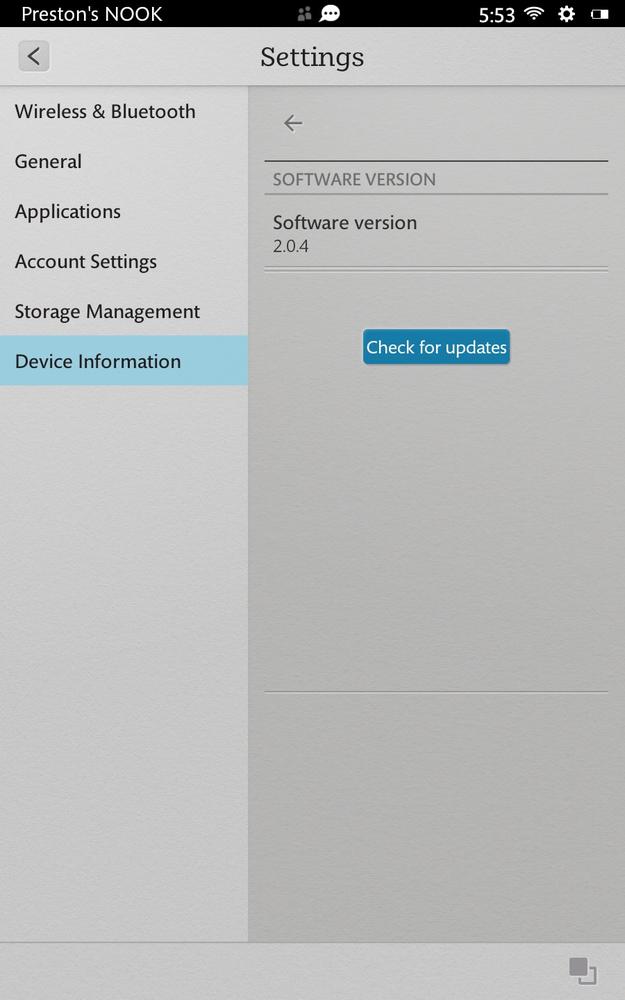
THEY MAY NOT LOOK like it, but the NOOK HD and NOOK HD+ are at heart computers—computers with a special purpose, but still, computers. And like any computers, they sometimes require special care. This appendix gives you advice on what to do when you run into trouble.
Unfreezing a Frozen NOOK
There may come a time when your NOOK HD may become unresponsive—it may freeze no matter what you do. It’s generally easy to fix:
Press the power button, hold it down for 20 seconds, and then release it. That turns off the NOOK.
Wait a minute and press the power button for 2 seconds. That turns it back on again. All should be well.
What if your NOOK simply refuses to turn on? It may be that your battery is out of juice, so recharge it. Keep in mind that the battery can be so low that it may take several minutes for it to get enough of a charge to restart. So if you plug it in and it still won’t start, go away for several minutes, and then return and restart it.
Fixing SD Card Woes
If you’re having trouble with installing the NOOK’s SD card, or have had trouble after installation, there are several things you can do.
First, make sure it’s the right type of card. The NOOK HD and HD+ handle microSD, microSDHC, and microSDXC cards. MicroSDHC cards are higher capacity than microSD cards, and microSDXC have a higher capacity than microSDHC ones. If you have another ...
Get NOOK HD: The Missing Manual, 2nd Edition now with the O’Reilly learning platform.
O’Reilly members experience books, live events, courses curated by job role, and more from O’Reilly and nearly 200 top publishers.

