Chapter 2. Setting Up Your NOOK HD
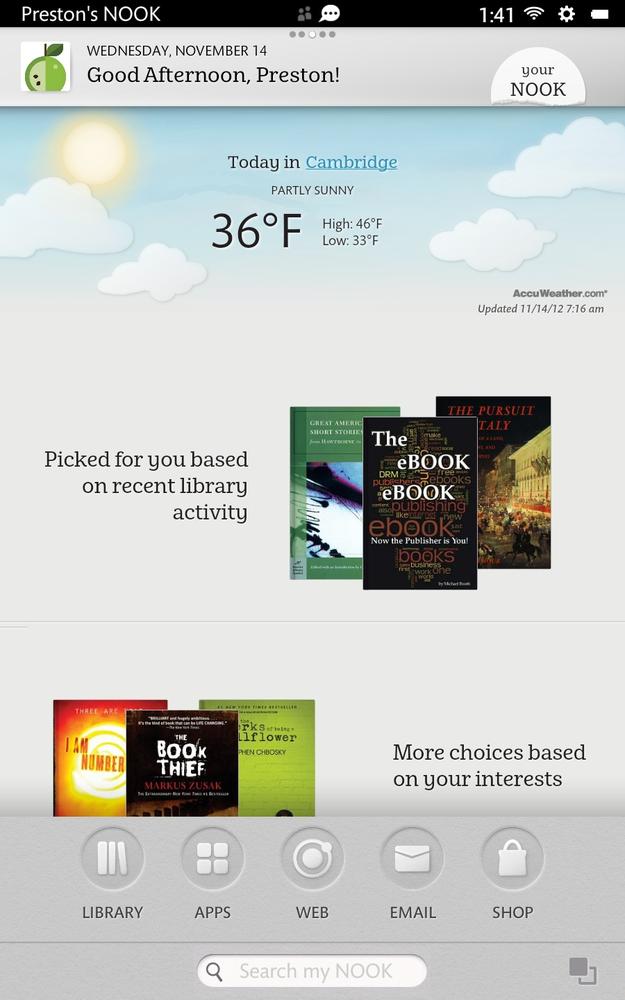
NOW THAT YOU’VE TAKEN the guided tour of your NOOK HD, it’s time to get started. In this chapter, you’ll charge your tablet, connect to a network, register with Barnes & Noble, and then be on your merry way.
Charging Your NOOK HD
First things first—before doing anything else, charge your NOOK HD. It may already have a bit of charge, but that’s not good enough; you want it to be charged completely so your reading (and watching and playing) won’t be interrupted.
Get out your 30-pin USB cable and power adapter. Plug the USB end of the cable into the power adapter; plug the power adapter into a wall outlet. Then connect the 30-pin end of the cable to the 30-pin port at the bottom of your NOOK HD. Your NOOK starts charging immediately. The charging light indicator at the bottom of the NOOK, right next to the 30-pin port, will turn orange, showing that your NOOK is charging. When it’s fully charged, it turns green. It takes about 3 hours to fully charge a NOOK HD, assuming the battery was completely empty to begin with.
Note
As you’ll see in Chapter 12, you can use the 30-pin USB cable to connect your NOOK HD to your computer and then transfer files between them. Unlike some smartphones and Android tablets, though, your NOOK HD doesn’t charge when it’s connected to a computer.
By the way, you don’t need to wait for your NOOK to charge while you’re going through ...
Get NOOK HD: The Missing Manual, 2nd Edition now with the O’Reilly learning platform.
O’Reilly members experience books, live events, courses curated by job role, and more from O’Reilly and nearly 200 top publishers.

