Chapter 10. Downloading and Using Apps
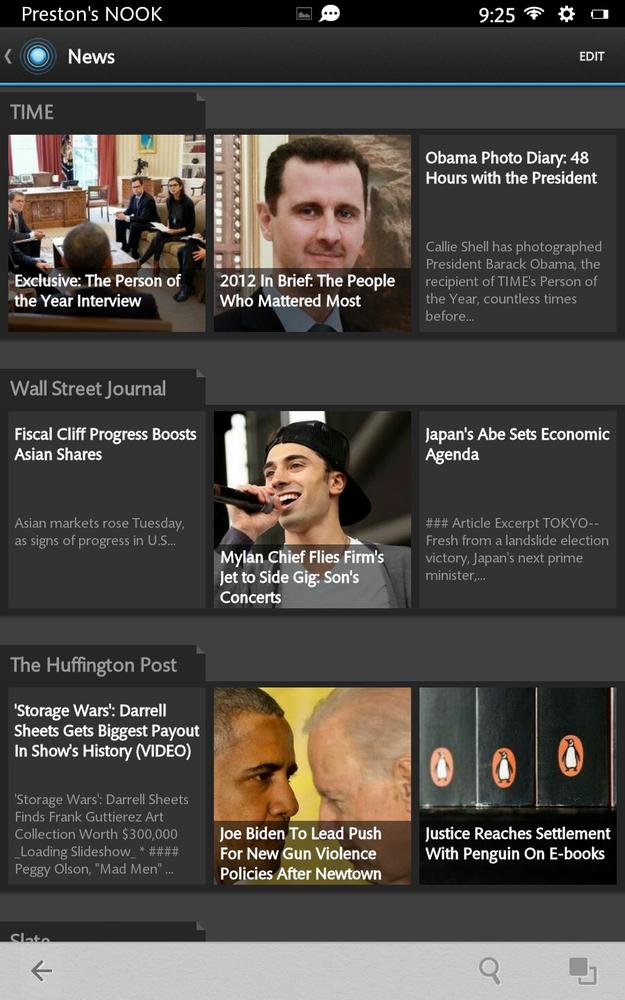
THE NOOK HD is more than just an ereader. It’s a tablet as well. Just like other tablets, it can do lots of things other than letting you read books—notably running apps. Just as with all tablets and smartphones, the NOOK lets you download apps to do all kinds of nifty things, from playing music to playing games or keeping track of your diet. Bottom line: Anything you can do on a traditional tablet, you can do on your NOOK HD. (And yes, that includes Angry Birds.)
In this chapter, you’ll learn all about how to get apps, how to install them, how to manage them, and how to use them—including the built-in apps on your NOOK HD. You’ll also get advice on some great apps to download.
Running Apps
The NOOK HD runs on the Android operating system, even though its interface doesn’t look like other Android tablets or smartphones you’ve seen. That’s because Barnes & Noble customized the Android operating system for e-reading and other purposes.
Note
The Android operating system was created by Google, which makes it available free of charge to tablet and smartphone manufacturers.
Because the NOOK HD is built on Android, it runs Android apps. But unlike many tablets and smartphones, it doesn’t give you the power to download just any Android app. Apps must get the OK from Barnes & Noble to run on the NOOK HD because of the company’s operating system customizations. ...
Get NOOK HD: The Missing Manual, 2nd Edition now with the O’Reilly learning platform.
O’Reilly members experience books, live events, courses curated by job role, and more from O’Reilly and nearly 200 top publishers.

