The Daily Shelf
The NOOK is a smart little companion, and knows what kinds of things you’re likely want to do—what books or magazines to read, what apps to launch, and so on. That’s where the Daily Shelf comes in. It’s a list of books, publications, and apps that run across the bottom of the screen. There are more than you see on a single screen—flick your finger to the left and right to see more of them. Tap any to read it or run it.
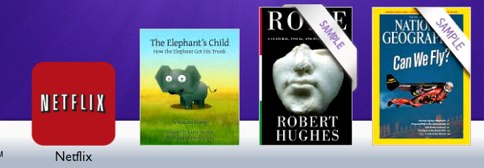
Figure 3-13. The Daily Shelf
How do items show up on the Daily Shelf? Every time you do one of the following a new item is added to the far left, and the old items get pushed over to the right:
- Buy a book, publication or app.
- Download a free book.
- Get sent a LendMe offer.
- Get a recommendation from a friend for a book or periodical to read.
- Get sent the latest issue of a newspaper or magazine to which you’ve subscribed.
- Run an app.
- Drag an item from the Home screen to the Daily Shelf.
The Daily Shelf can hold up to 50 items. As each new item is added, it goes to the far left, and older ones move to the right. When you’re reached 50 items and add a new one, the oldest item—the one furthest to the right—is kicked off the Daily Shelf.
Note
All the items in your Daily Shelf also show up in your Library.
Just because the NOOK puts items in the Daily Shelf in chronological order doesn’t mean you’re stuck with them that way. You can easily rearrange them. To ...
Get NOOK Tablet: Out of the Box now with the O’Reilly learning platform.
O’Reilly members experience books, live events, courses curated by job role, and more from O’Reilly and nearly 200 top publishers.

