APPENDIX E: TURBO C++ 3.0 ENVIRONMENT
IDE BASICS
Borland's programmers platform (Turbo C++ 3.0) also known as the integrated development environment (IDE) has everything you need to write, edit, compile, link, run(execute) and debug your program. This appendix describes the important commands for performing these functions.
IDE COMPONENTS
To start the turbo C++ IDE, simply click the TC icon on the desktop. Turbo C++ integrated environment will be at your service.
You will see the turbo first screen as shown in Figure E.1.
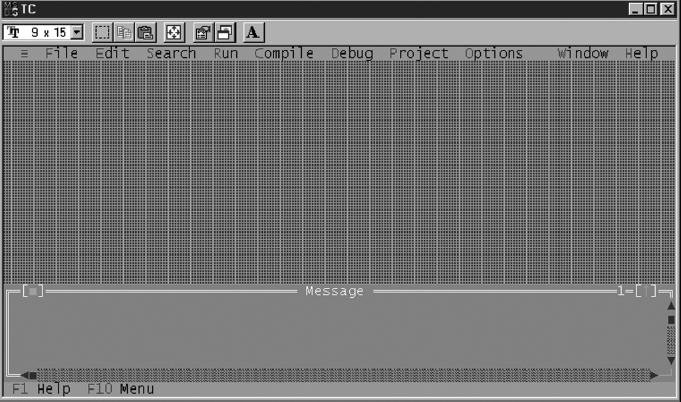
Figure E.1 Turbo C++ 3.0 – first screen (window)
You may click the full screen icon. The screen will look like as ...
Get Object Oriented Programming with C++, Second Edition now with the O’Reilly learning platform.
O’Reilly members experience books, live events, courses curated by job role, and more from O’Reilly and nearly 200 top publishers.

