- An invoice can be created either from AccountingDashboard or Accounting | Sales | Customer Invoice. You will be taken to a list of invoices. Click on the CREATE button to create a new invoice. As we are creating an invoice manually, we have to enter all the information such as Customer, Invoice Lines, and so on:
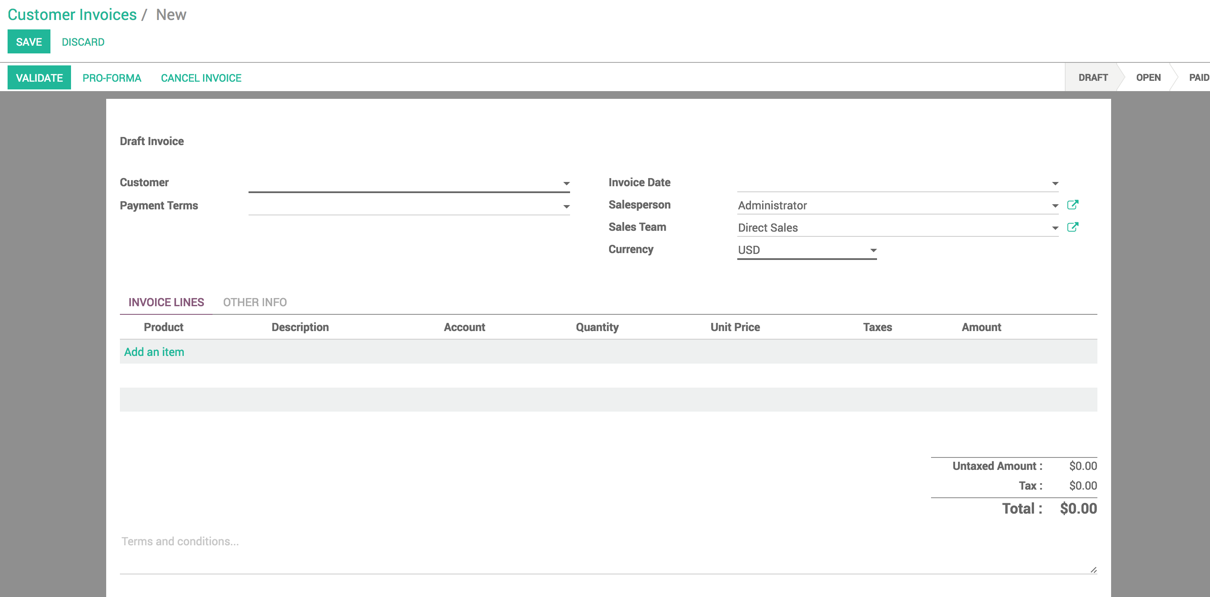
- Payment Term will be filled automatically based on the customer selected on the invoice. However, that can be changed from order to order manually. To set Payment Terms on the customer, open the customer form view; and set the field Customer Payment Terms under the ACCOUNTING tab:
Select the option from the list ...

