- The Vendor bill can be created from Purchases | Vendor Bills under the Accounting application or click on the NEW BILL button available under the Vendor Bills section on Accounting dashboard.
- Select the Vendor, enter Bill Date. Due Date is the last day to pay the bill, and Vendor Reference can be a vendor's bill number:
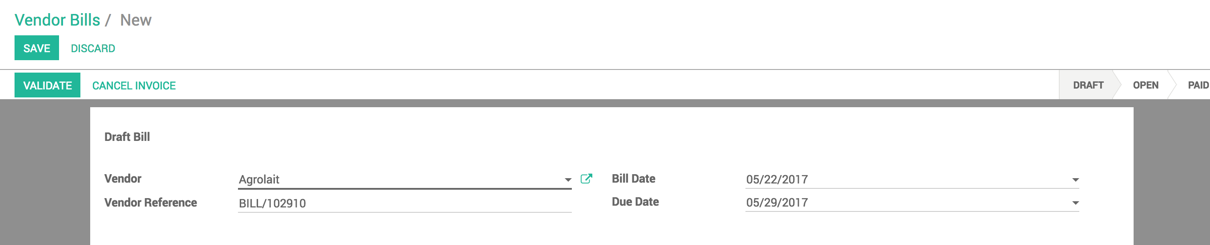
Make sure that you have checked the Is a Vendor checkbox on the partner form; this can be the only reason why your desired vendor may not be available on Vendor Bills:
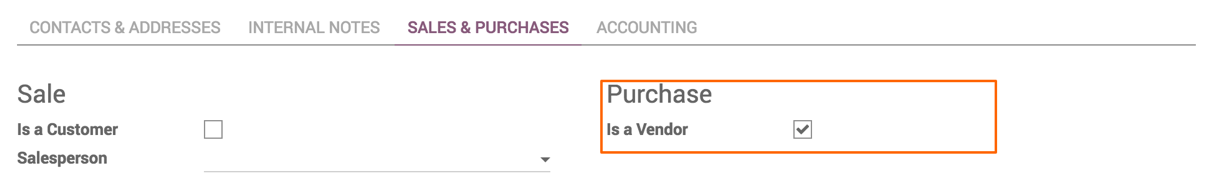
Select Is a Vendor check box and click ...

