- All the sale orders which are ready for the invoicing, either full or partial, it can be found at Sales | Invoicing | Sales to Invoice menu:
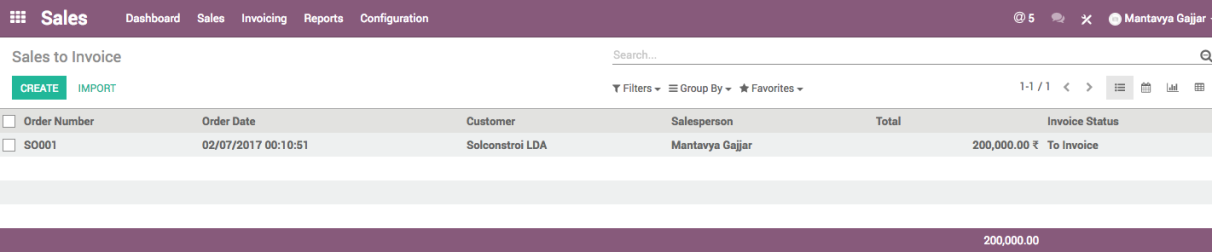
- To create an invoice for the sales order, click on the order enter into the form view, and click on the CREATE INVOICES button, a wizard will be appearing to guide you further:
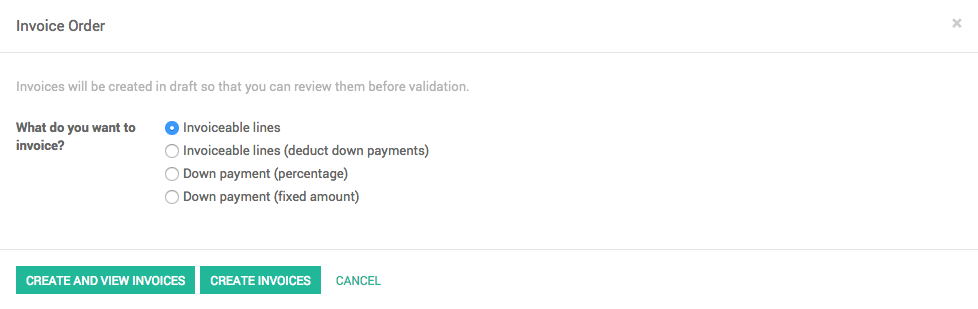
Keep the default option selected; the default options will be selected depending on the situation, however you can change the option, please go through the following list of options to understand when to select ...

