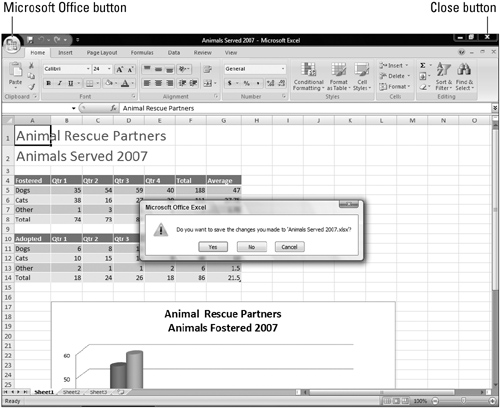Closing an Application
When you finish your work in an application, shutting the application down removes it from system memory, freeing that memory for other uses. Closing the application also provides the benefit of closing any possibly sensitive open files to prevent unwanted viewing by others.
You can use one of three methods to shut down any program:
Press Alt+F4.
Click the Microsoft Office (File menu) Button (again, abbreviated in this book as Office Button), in the upper-left corner of the program window (see Figure 1-14); then, click Exit Program Name.
Click the program window Close (X) button in the upper-right corner.
If you see a message box like the one in Figure 1-14, it means you haven’t saved all your changes to the file. Click Yes to save your changes. Both the application and file close.
Get Office 2007 Bible now with the O’Reilly learning platform.
O’Reilly members experience books, live events, courses curated by job role, and more from O’Reilly and nearly 200 top publishers.