Navigation Tips and Tricks
Bible readers already know the basics of using the Windows interface, so this book skips the stuff that I think every Windows user already knows about, and instead covers aspects of Word you might not know about. In our great hurry to get things done, ironically, we often overlook simple tricks and tips that might otherwise make our computing lives easier and less harried, or, at the very least, more entertaining.
Tricks with clicks
We all know about double-clicking, but not everyone knows the benefits of triple-clicking, Ctrl+clicking, and Alt+clicking.
Triple-clicking
When you triple-click inside a paragraph, Word selects the entire paragraph. However, where you click makes a difference. If you triple-click in the left margin, rather than in a paragraph, and the mouse pointer’s shape is the arrow shown in Figure 4-17, the entire document is selected.
Figure 4-17. A hollow mouse pointer in the left margin indicates a different selection mode.
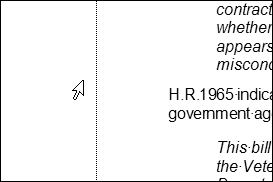
Is triple-clicking in the left margin faster and easier than pressing Ctrl+A? Not necessarily, but it might be if your hand is already on the mouse. In addition, if you want the MiniBar to appear, the mouse method will summon it, whereas Ctrl+A won’t.
Ctrl+clicking
Want something faster than triple-clicking? If you just happen to have one hand on the mouse and another on the keyboard, Ctrl+click in the left ...
Get Office 2007 Bible now with the O’Reilly learning platform.
O’Reilly members experience books, live events, courses curated by job role, and more from O’Reilly and nearly 200 top publishers.

