Page Setup Basics
To fully grasp what this chapter is about, you’re going to have to make sure that you can see section breaks and other nonprinting formatting characters. Although some users think these characters are an eyesore and distract from the basic business of putting words into the computer, they should instead be viewed as flashlights that illuminate otherwise dark corners that are home to the secret and mysterious powers of Microsoft Word. Wow!
It’s time to turn on those flashlights, assuming they’re not already on. Looking at Figure 8-1, the upper paragraph has nonprinting formatting marks turned On, whereas the lower paragraph has them turned off. You press Ctrl+Shift+8 to toggle them on and off, or click the Show/Hide (¶) button in the Paragraph section of the Home tab on the Ribbon. To truly understand what’s happening in this chapter, as well as what’s happening in your documents, you should toggle those nonprinting formatting characters on—at least for now. From here on out in this chapter, it’s assumed that you can actually see what’s being talked about. Otherwise, you’ll miss out on all the fun and you won’t be in on the mystery.
Figure 8-1. These two paragraphs are identical, but in the upper one, Ctrl+Shift+8 was pressed to toggle nonprinting formatting marks on.
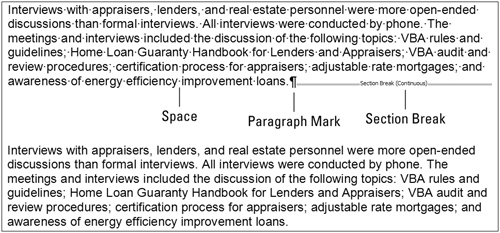
Page setup is an interesting concept in Word. It’s interesting because ...
Get Office 2007 Bible now with the O’Reilly learning platform.
O’Reilly members experience books, live events, courses curated by job role, and more from O’Reilly and nearly 200 top publishers.

