Working with a Database or Table
The first row of a database or table has to contain the labels for the columns (fields). Microsoft advises you to format these cells as text before you type any of the labels, but there doesn’t seem to be any real need for this action. Generally speaking, a column label that isn’t text is pretty rare, and the General format, which is the default when you type text, seems to work just fine with all the database operations.
Note
Formatting the cells as text after the fact works without a hitch, so there’s even less reason to do it beforehand. The only possible exception would be if you were using some sort of unusual label (like a date) for your fields.
Creating a database and formatting it as a table
Here’s the database and table creation process, step by step:
1. | Type the field labels in the first row.
|
2. | Type the list data starting in the second row, entering one record of data in each row (see Figure 19-1).
Figure 19-1. Entering a list of information that will be formatted as a table.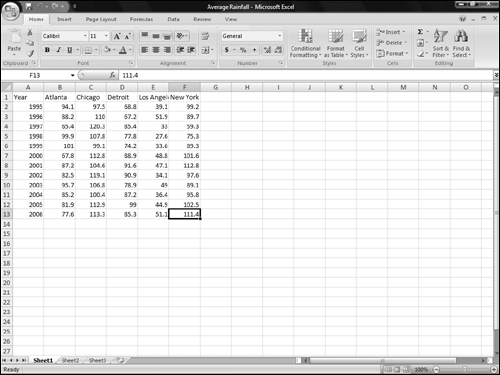
|
3. | Select the range that holds the list of data you entered.
|
4. | Select Insert |
5. | Leave the My Table Has Headers checkbox checked ... |
Get Office 2007 Bible now with the O’Reilly learning platform.
O’Reilly members experience books, live events, courses curated by job role, and more from O’Reilly and nearly 200 top publishers.

