Workspace Management and Options
The Document Management pane provides six tools for keeping informed and managing your workspace documents:
The sections that follow look at each of these. Notice at the bottom of the Document Management pane the Get Updates button and the Options link. Click Get Updates to refresh the information provided in the Document Management pane (for example, status information, number of members, and so on) as well as to get the latest updates for the currently opened document. Click the Options link to set your Document Management options using the Service Options dialog box, shown in Figure 40-6.
Figure 40-6. SharePoint defaults to updating status and other workspace data every 10 minutes. Other settings shown here are not necessarily the defaults.
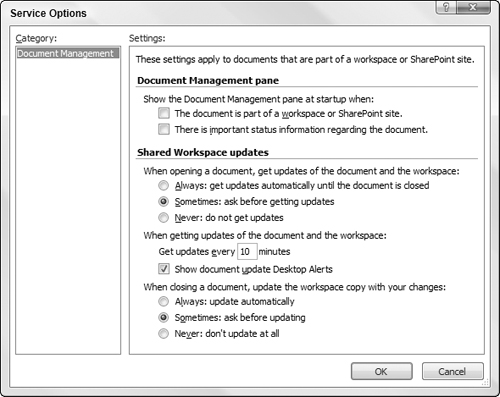
Status
The Status tool lists information about the current document. This information can be provided automatically, depending on your update interval, as shown in Figure 40-6.
Members
The Members tool shows the number of members online. You can send e-mail to all members, and, depending on your permission level, add new members. To add new members, click Add New Members. In Choose Members, shown in Figure 40-7, type e-mail addresses or user names, separated by semicolons. Notice the format for user names: DOMAIN\name.
Figure 40-7. ...
Get Office 2007 Bible now with the O’Reilly learning platform.
O’Reilly members experience books, live events, courses curated by job role, and more from O’Reilly and nearly 200 top publishers.

