Viewing the PowerPoint Window
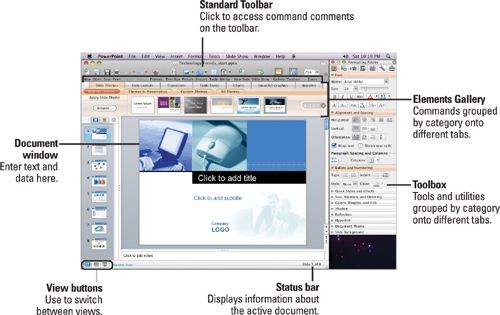
Browsing a Presentation
You might want to browse through a completed presentation to view the contents and design of each slide and to evaluate the types of slides in a presentation in several ways. When a slide doesn’t fit the screen, you can change the presentation view size, or click the scroll arrows to scroll line by line or click above or below the scroll box to scroll window by window and move to another slide. To move immediately to a specific slide, you can drag the scroll box. In Slides pane, you can click the Next Slide and Previous Slide buttons, which are located at the bottom of the ...
Get Office 2008 for the Mac on Demand now with the O’Reilly learning platform.
O’Reilly members experience books, live events, courses curated by job role, and more from O’Reilly and nearly 200 top publishers.

