Chapter 10
Charting and Analyzing Data
IN THIS CHAPTER
Understanding the parts of a chart
Creating a chart
Editing a chart
Modifying the parts of a chart
Playing with pivot tables
Look at any Excel spreadsheet loaded with rows and columns of numbers and you may wonder, “What do all these numbers really mean?” Long lists of numbers can be intimidating and confusing, but fortunately, Excel has a solution.
To help you analyze and understand rows and columns of numbers quickly and easily, Excel can convert data into a variety of charts such as pie charts, bar charts, and line charts. By letting you visualize your data, Excel helps you quickly understand what your data means so you can spot trends and patterns.
Understanding the Parts of a Chart
To create charts that clarify your data (rather than confuse you even more), you need to understand the parts of a chart and their purposes, as shown in Figure 10-1:
- Data Series: The numeric data that Excel uses to create the chart
- X-axis: Defines the width of a chart
- Y-axis: Defines the height of a chart
- Legend: Provides text to explain what each visual part of a chart means
- Chart Title: Explains the purpose of the entire chart
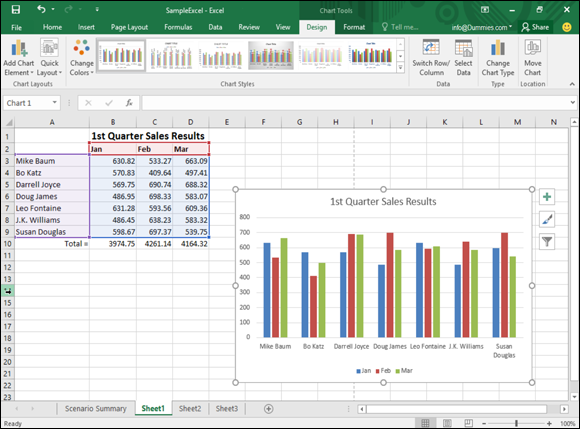
FIGURE 10-1: Each part of a typical Excel chart displays information about your data.
Charts typically use two data series to create a chart. For example, one data series may be sales made that month, while ...
Get Office 2016 For Dummies now with the O’Reilly learning platform.
O’Reilly members experience books, live events, courses curated by job role, and more from O’Reilly and nearly 200 top publishers.

