9.8. Connecting InfoPath Forms to Data
Having made it through the definition of the data connection, InfoPath generates a default form for working with the data. This default form, shown in Figure 9-27, has three sections.
The top section uses the Title and Table layout control you saw earlier. Here you can enter a title for the form. You can also include content for the form here. But before doing that, let's look at what you can do with the other two sections.
Figure 9.27. Selecting a query field(s) for the form's data retrieval
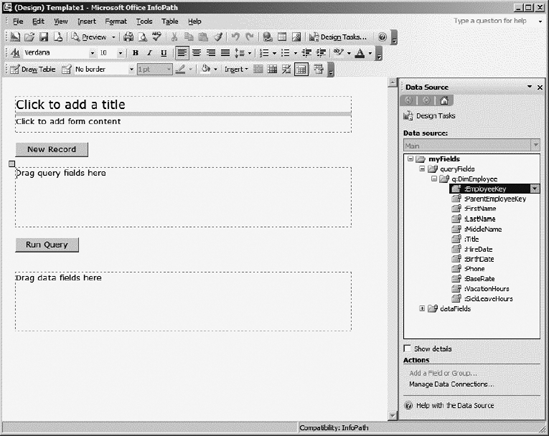
The second section is called the query section because here you can drag fields that you want to use to query the ...
Get Office and SharePoint 2007 User's Guide: Integrating SharePoint with Excel, Outlook, Access, and Word now with the O’Reilly learning platform.
O’Reilly members experience books, live events, courses curated by job role, and more from O’Reilly and nearly 200 top publishers.

