9.3. Creating a Simple Form
For this example, assume that you did not find a template that you could download and customize. Therefore, you decide to create a new form from a blank template. Select the option Design a Form Template, as shown in the left column of Figure 9-1 just prior to clicking this option.
Figure 9.1. InfoPath's Getting Started dialog box
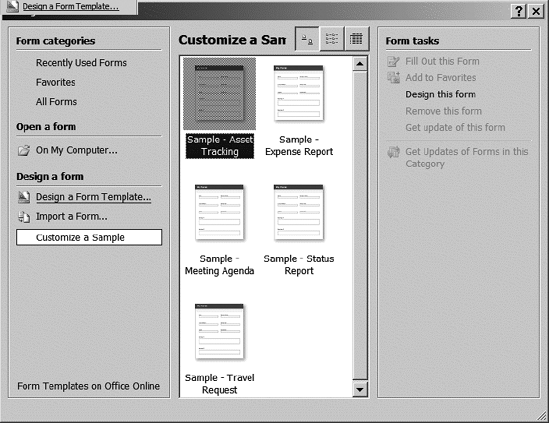
NOTE
After you have created a form and saved it, you can reopen the form using one of the options in the first group or perhaps the second group, and then select Design this form from the Form tasks panel in the rightmost column of the Getting Started dialog box.
After you click the option ...
Get Office and SharePoint 2007 User's Guide: Integrating SharePoint with Excel, Outlook, Access, and Word now with the O’Reilly learning platform.
O’Reilly members experience books, live events, courses curated by job role, and more from O’Reilly and nearly 200 top publishers.

