11.3. Sharing Your Files Using Groove: Simple Group Collaboration
Let's explore the basic Files tool. This tool allows you to share any file you have on your desktop or can access from a network drive. You simply have to open Windows Explorer, find the file, and drag and drop it into the Files folder as shown in Figure 11-6.
Figure 11.6. Dragging and dropping files to Groove's Files tool
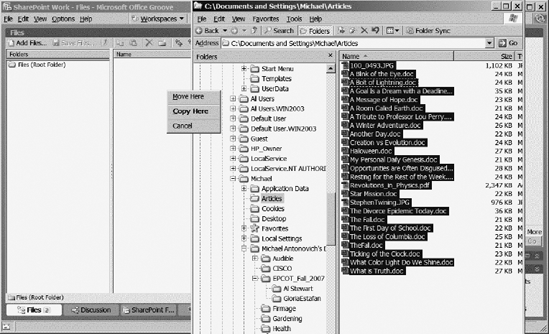
In addition to using drag and drop to populate your Groove Files root folder, you can use the Add Files button found in the Files toolbar. When you click this button, Groove displays an Add Files dialog box that allows you to navigate through your directory ...
Get Office and SharePoint 2007 User's Guide: Integrating SharePoint with Excel, Outlook, Access, and Word now with the O’Reilly learning platform.
O’Reilly members experience books, live events, courses curated by job role, and more from O’Reilly and nearly 200 top publishers.

