Web interface management
The web interface lets you create the network and subnet in the same dialog. Perform the following steps to obtain a network and a router:
- Log in as your non-administrative user, select the Network menu, select the Networks submenu, and click on the Create Network button in the top-right corner, as shown here:
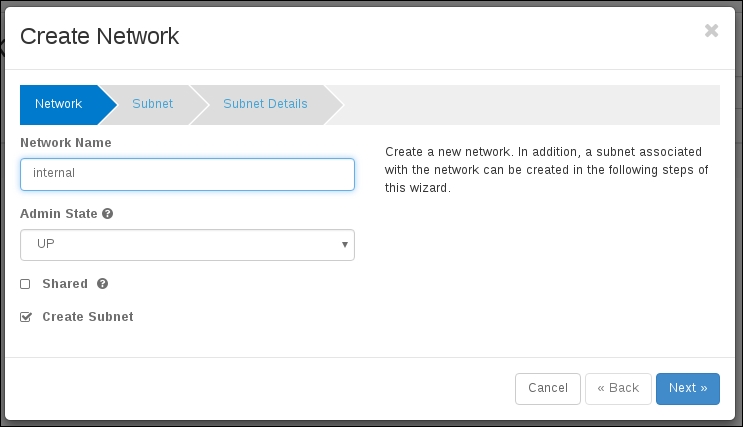
- After you have filled in the network name, go to the next dialog screen and fill in the subnet information, as shown in the following screenshot:
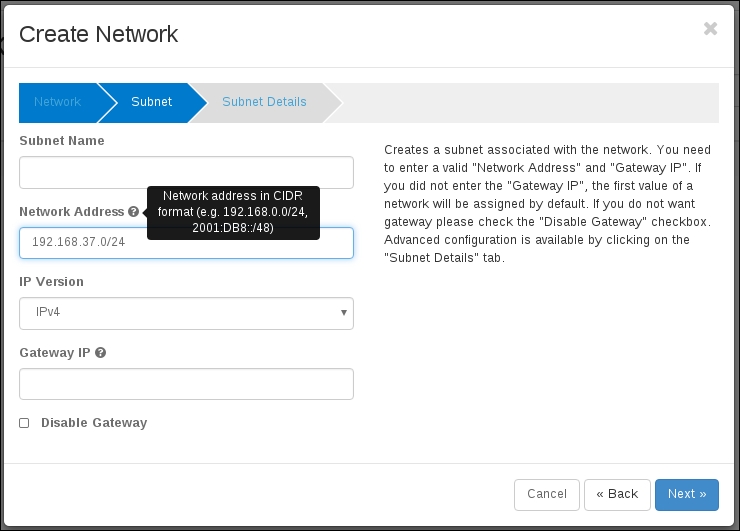
- In the final dialog box, add the DNS entries, as shown in the following screenshot: ...
Get OpenStack Essentials - Second Edition now with the O’Reilly learning platform.
O’Reilly members experience books, live events, courses curated by job role, and more from O’Reilly and nearly 200 top publishers.

