Time for action – creating page definition bindings
The following steps are used to create page definition bindings:
- In the Bindings section, click on the + icon.
- The Insert Item wizard opens and will list all the bindings options for the page definition file as shown in the following screenshot:
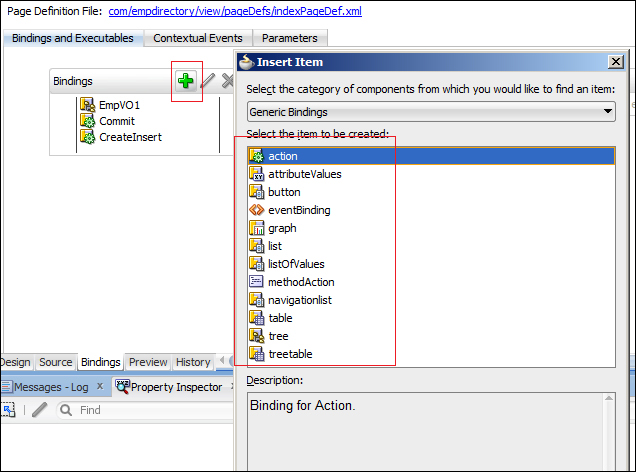
- Click on the action item; this will open a Binding for Action palette.
- Select the EmpDirectoryModuleDataControl option; this will populate the Operation section with the Commit operation.
- Click on the OK button and binding creation is complete.
What just happened?
Using the action performed in the previous section, we learned how to create the bindings in the ...
Get Oracle ADF 11gR2 Development Beginner's Guide now with the O’Reilly learning platform.
O’Reilly members experience books, live events, courses curated by job role, and more from O’Reilly and nearly 200 top publishers.

