Time for action – showing a popup to the user
Now we will see how to create a popup from scratch in ADF:
- Go to the
index.jspxpage and then select the Command button that holds thecommitoperation from the Structure window. - Right-click on the Command button and select the Insert inside the af:commandButton –Commit option and the select the Adf Faces option.
- Click on the Show Popup Behavior option in the Insert ADF Faces Item window:
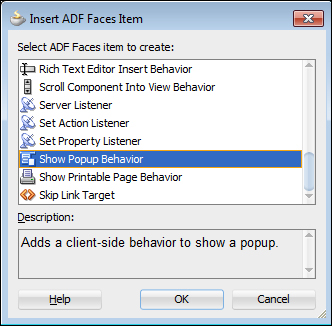
- Now a
af:showPopupBehaviorcomponent is added to thecommitoperation. Now addtriggerTypeas action, which is the event that should invoke the popup. Theidvalue of the Command buttoncb1is provided for thealignId ...
Get Oracle ADF 11gR2 Development Beginner's Guide now with the O’Reilly learning platform.
O’Reilly members experience books, live events, courses curated by job role, and more from O’Reilly and nearly 200 top publishers.

