Time for action – adding a method call activity
Now we will see how a method call activity is added to the task flow:
- Drag the Method Call activity from the Components section of the Component Palette to the
createEmployeeTaskflowtask flow to see that Component Palette is available from the View menu or use the default keyboard shortcut Ctrl + Shift + P to invoke the palette.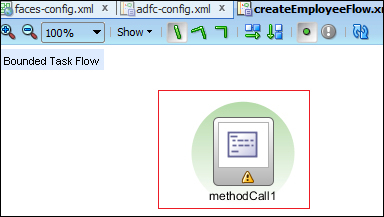
- In the task flow, we will have the entries as follows:
<task-flow-definition id="createEmployeeFlow"> <default-activity>methodCall1</default-activity> <method-call id="methodCall1"> </method-call> <use-page-fragments/> </task-flow-definition>fixed-outcome: When this method is ...
Get Oracle ADF 11gR2 Development Beginner's Guide now with the O’Reilly learning platform.
O’Reilly members experience books, live events, courses curated by job role, and more from O’Reilly and nearly 200 top publishers.

