Time for action – creating a login page
A login page can be created by following these steps:
- Right-click on EmpDirectoryApplication and select Configure ADF Security under Secure.
- In the Configure ADF Security wizard, select ADF Authentication and Authorization.
- Under Authentication Type , select Form-Based Authentication and check Generate Default Pages.
- As you can see, Login Page will be named
login.htmland Error Page is namederror.html. These files will be created at the root of the web application.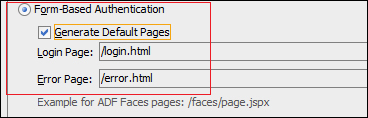
- Continue until you click the Finish button as explained before.
- Now when you run your
index.jspxpage, you will be redirected to thelogin.htmlpage. ...
Get Oracle ADF 11gR2 Development Beginner's Guide now with the O’Reilly learning platform.
O’Reilly members experience books, live events, courses curated by job role, and more from O’Reilly and nearly 200 top publishers.

