Publishing APIs from the OSB Console as an API curator
The next step is to expose existing proxy services as APIs. WBCV made use of the Service Bus Console to publish/manage its APIs, as follows:
- Open up the OSB console using the following URL:
http://machine:port/sbconsole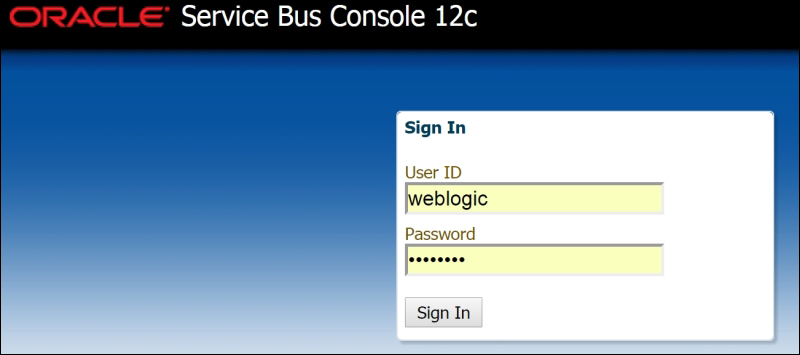
- Log in to an account that has been granted the API Curator role.
- After gaining access to the console, the user can browse candidate services to be published. On the left-hand side of the window, click on the OSB proxy service that will be published as an API, in this case
SubscriberAPI. - When OSB is patched with the OAPIM installer notice, an additional tab called API is added to ...
Get Oracle API Management 12c Implementation now with the O’Reilly learning platform.
O’Reilly members experience books, live events, courses curated by job role, and more from O’Reilly and nearly 200 top publishers.

