Creating the view layer for a query page
Now that we have created our application module and successfully tested it, we will go on to create our user interface. We will create a page that allows us to query data based upon the attributes in our application module. The page we create will look as follows at the end of this recipe:
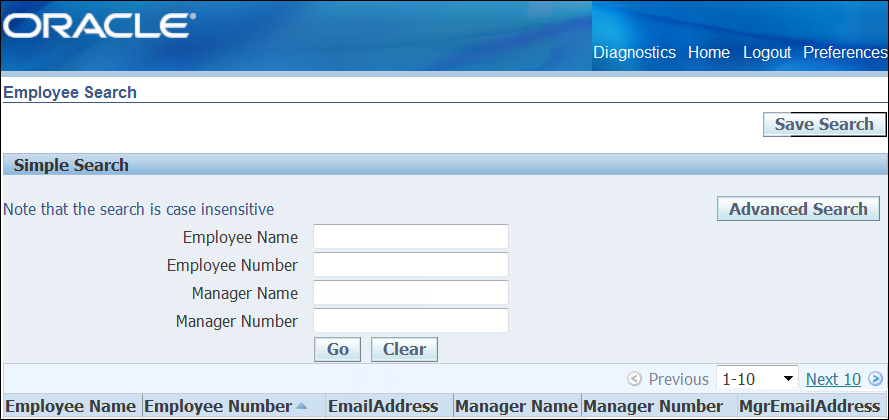
To achieve this we will perform the following tasks:
- Adding a page (PG)
- Adding a query region (RG)
- Adding a results region (RG)
- Setting attribute properties
- Testing the page
Adding a page (PG)
We need to create the page first before we can add any regions. A default OA Framework page will already have the corporate branding. We ...
Get Oracle E-Business Suite R12 Integration and OA Framework Development and Extension Cookbook now with the O’Reilly learning platform.
O’Reilly members experience books, live events, courses curated by job role, and more from O’Reilly and nearly 200 top publishers.

