Transferring the files
We are now going to locate the directory on the application server and transfer the files onto our local computer. We need to transfer the page and we will also need to transfer the java class files associated with the page.
How to do it...
To transfer the files, do the following:
- Open a new PuTTY session and log on to the application server.
- Navigate to the location for all of the FND java objects by typing in
$JAVA_TOP/oracle/apps/fndon the command line. - Type
pwdto view the full path, as shown in the following screenshot: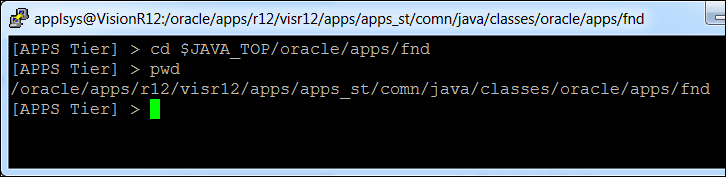
- Make a note of the full path:
/oracle/apps/r12/visr12/apps/apps_st/comn/java/classes/oracle/apps/fnd
Now, ...
Get Oracle E-Business Suite R12 Integration and OA Framework Development and Extension Cookbook now with the O’Reilly learning platform.
O’Reilly members experience books, live events, courses curated by job role, and more from O’Reilly and nearly 200 top publishers.

