Flight Recorder in JRockit Mission Control
The easiest way to both control the life cycle of recordings and transfer whole or parts of recordings to JRockit Mission Control, is to do everything from inside the JRockit Mission Control client.
Starting a JRA-style time-bound recording is quite similar to how it was done in previous JRockit versions, using JRA—simply right click on the JVM in the JVM Browser, and then click on Start Flight Recording....
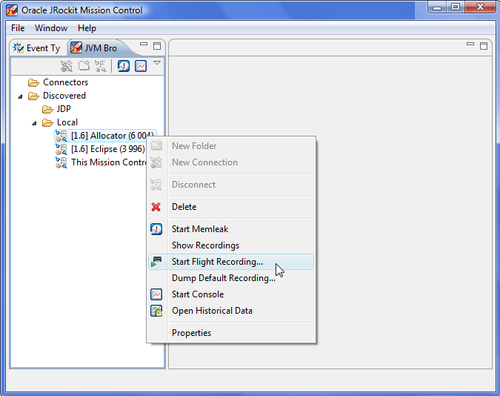
In JRockit Mission Control 4.0, two things will happen:
- The Start Flight Recording wizard dialog box will open.
- The Flight Recorder Control view will open.
The Flight Recorder Control view is new for JRockit ...
Get Oracle JRockit now with the O’Reilly learning platform.
O’Reilly members experience books, live events, courses curated by job role, and more from O’Reilly and nearly 200 top publishers.

