Setting project properties
Project properties are set by going to the Project screen, choosing the project, and choosing Project Details. This will bring up a window as shown in the following screenshot in the lower half of the screen:
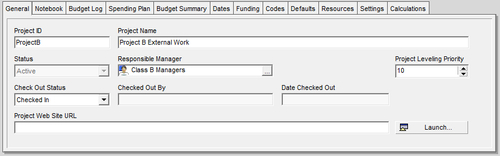
By default, not all of the tabs are shown in this screenshot. To add and remove tabs from the project details screen, right-click anywhere in the Details tab and choose Customize Project Details….
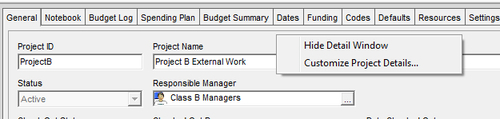
General
The General tab lets you set certain high-level information about the project. While the Project ID, Project Name
Get Oracle Primavera P6 Version 8: Project and Portfolio Management now with the O’Reilly learning platform.
O’Reilly members experience books, live events, courses curated by job role, and more from O’Reilly and nearly 200 top publishers.

