Importing in the Professional Client
To import using the client, choose the Import/Export function from the File menu on the Projects screen.
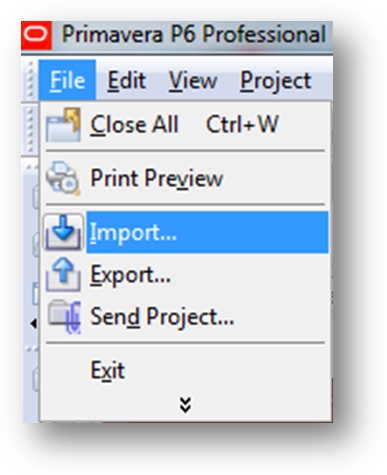
.
There are four formats to choose from.
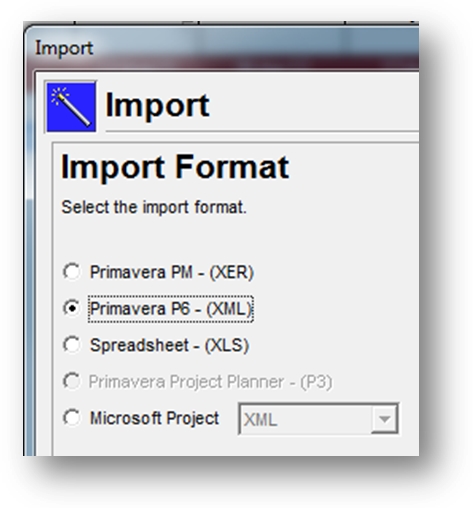
- XER Format: The Primavera native format appends each exported file with a .XER. So any file ending in .XER was exported from Primavera. If you choose to import a .XER/Primavera file, select the first radio button then click on the Next button in the import wizard. No version needs to be referenced upon import as all current and previous versions are supported.
- Primavera
Get Oracle Primavera P6 Version 8: Project and Portfolio Management now with the O’Reilly learning platform.
O’Reilly members experience books, live events, courses curated by job role, and more from O’Reilly and nearly 200 top publishers.

