Activity details
When you are viewing activities, there are a series of tabs below the main screen. These display a wide variety of settings available for the activities:
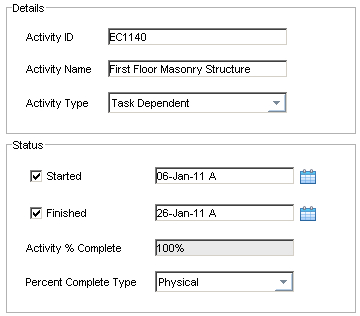
General
The most important tab is General
, which lets you set fundamental properties of the activity. Activity ID should be a code which follows a set pattern that allows it to be grouped, sorted, and organized. For example, activities in the Engineering phase can begin with E. The Activity Name will be used on project reports such as the 3-week lookahead, and should therefore be meaningful to the people in the field performing the work on a daily basis. Activity Type is such a ...
Get Oracle Primavera P6 Version 8: Project and Portfolio Management now with the O’Reilly learning platform.
O’Reilly members experience books, live events, courses curated by job role, and more from O’Reilly and nearly 200 top publishers.

