Implementing WSM policies in Composites
In the following example we will show how policy sets are used to attach policies to multiple composites at once, and also how policies can be individually attached.
- Log into OEM Fusion Middleware Control with the WebLogic user.
- Expand the WebLogic Domain menu and right-click on the soabpm_domain option. Select Web Services and then Policy Sets:
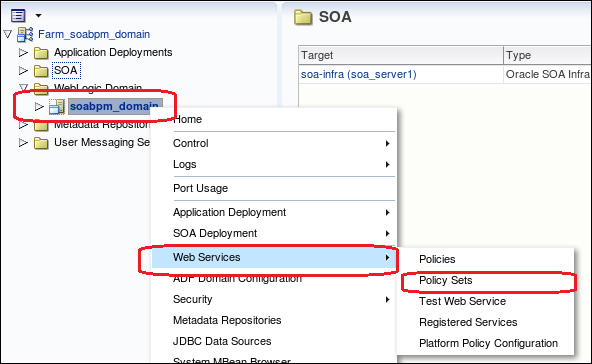
- Once the SOA domain page opens, click on the Create button to create a new policy set. This will launch a wizard that will walk through the steps required to create the policy set:
- Enter the Name of the policy set, ensure that the Enabled checkbox is selected, select ...
Get Oracle SOA Governance 11g Implementation now with the O’Reilly learning platform.
O’Reilly members experience books, live events, courses curated by job role, and more from O’Reilly and nearly 200 top publishers.

