Chapter 10 How Do I Stay Connected with Mail?

Mail is the easy-to-use Mavericks e-mail application, and it is head and shoulders above most e-mail programs that I’ve used. Mail was already a great e-mail client in its previous incarnation, but it takes another leap forward with Mavericks. The ease with which you can set up several popular e-mail accounts, including iCloud, Gmail, and Microsoft Exchange Server, is unparalleled. This version of Mail’s collaboration with Maps, Notification Center, and the widescreen, two-column view makes it an instant hit.
Getting Around in Mail
Mail is a very straightforward application: Most of its tools are in plain view for easy clicking capability. Figure 10.1 shows the Mail main window so you can get familiar with its features.
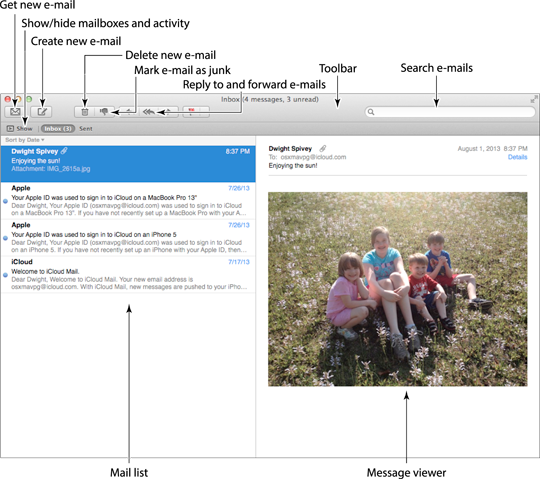
10.1 The Mail main window in the default layout.
Table 10.1 explains a few of the features available in the main window. Others are discussed in further detail throughout this chapter.
Table 10.1 The Mail Main Window Features
|
Feature |
Description |
|
Junk |
Junk e-mail is anything you don’t want, whether it’s unsolicited advertising or messages from your long-lost cousin who just found out you won the lottery. Highlight the offending message in the Mail list, and click the Junk button to permanently mark an e-mail ... |

