Using the iTunes Store
The iTunes Store is your one-stop shop for content such as music, movies, television shows, and podcasts of all kinds. New items are added to the iTunes Store all the time. Once you try it, you’ll be as hooked as I am. To access the iTunes Store, simply click the iTunes Store icon in the source pane, as shown in Figure 11.17.
The categories of items you can get from the iTunes Store are listed at the top of the window. Simply click a category to see a drop-down menu of its subcategories. Table 11.3 lists many of the options offered by Apple.
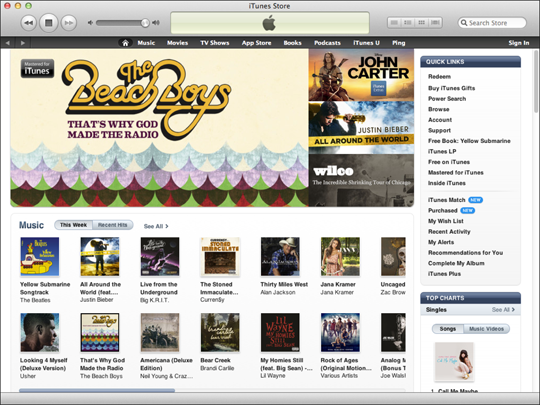
11.17 The iTunes Store is addictive, so be careful.


Double-click the iTunes Store link in the source pane to open iTunes Store in a separate window, which allows you to control your music in one window while shopping in the other.
Signing in to your account
In order to use the iTunes Store you must have an account. If you do not yet have one, click the Store menu, select Create Account, and then follow the instructions.
If you have an account, follow these steps to sign in:
1. Click Sign In in the upper-right corner of the iTunes Store window.
2. Type your Apple ID and password, and then click Sign In.
3. If successful, ...
Get OS X Mountain Lion Portable Genius now with the O’Reilly learning platform.
O’Reilly members experience books, live events, courses curated by job role, and more from O’Reilly and nearly 200 top publishers.

