Enabling File and Other Sharing
Even if your Mac is connected to a network or to the Internet, people can't gain direct access to its files and resources unless you set up sharing. And anyone you want to connect to for sharing has to enable sharing on his or her Mac.
There is just one place to set up sharing: the Sharing system preference.
The Sharing system preference, shown in Figure 23.2, is where you do most of the setup work. Ten types of sharing controls in the system preference appear in the list on the left: DVD or CD Sharing, Screen Sharing, File Sharing, Printer Sharing, Scanner Sharing, Remote Login, Remote Management, Remote Apple Events, Internet Sharing, and Bluetooth Sharing.
New Feature
OS X Mountain Lion has removed two sharing options from Sharing system preference: Web Sharing and Xgrid Sharing. In previous versions of OS X, Web Sharing let you create a website on your Mac that others could see, making your Mac into a web server; you now must use OS X Server (see Chapter 34) to do this. Xgrid sharing lets multiple Macs work on a processing task simultaneously, to distribute their resources in what is known as grid computing. As Macs have gotten more powerful, the need for Xgrid sharing—which is complex to set up—has lessened considerably.
Figure 23.2
The Sharing system preference's File Sharing pane
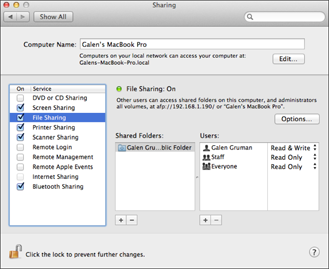
Here's what each pane configures, in order of how it appears ...
Get OS X Mountain Lion Bible now with the O’Reilly learning platform.
O’Reilly members experience books, live events, courses curated by job role, and more from O’Reilly and nearly 200 top publishers.

