Master Category List
2.4. What Is the Master Category List?
As the name implies, the Master Category List (Figure 2-3) is the complete list of all defined categories in your Outlook installation. As mentioned in FAQ 2.2, Outlook provides a set of about 20 predefined categories. In addition, you can add new items and remove existing items from the list. These tasks are covered in FAQs 2.5 and 2.6.
Figure 2-3. The Master Category List defines the entire list of categories that can be used to help group or filter your Outlook items.
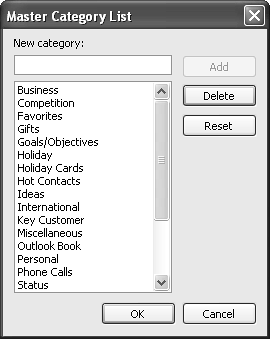
2.5. How Do I Create a New Category?
Although Outlook provides about 20 predefined categories, you will no doubt need ...
Get Outlook Answer Book, The: Useful Tips, Tricks, and Hacks for Microsoft Outlook® 2003 now with the O’Reilly learning platform.
O’Reilly members experience books, live events, courses curated by job role, and more from O’Reilly and nearly 200 top publishers.

