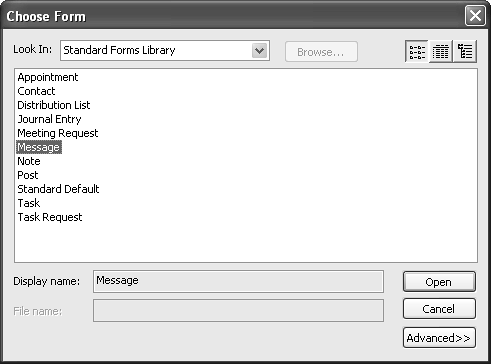Creating and Modifying Forms
10.7. How Do I Create a New Form?
When creating a new form, you must begin with an existing form, whether one of the default Outlook forms (the default Outlook forms are presented in FAQ 10.3), a custom form that you created previously, or a form that someone else created. This means that before you can create a form, you need to display the form that you want to base the new form on. Here is how you can do this:
1. | From the File menu, select New and then Choose Form. |
2. | This displays the Choose Form dialog box, shown in Figure 10-1.
Figure 10-1. The Choose Form dialog box lists the forms available to you.
|
3. | The |
Get Outlook Answer Book, The: Useful Tips, Tricks, and Hacks for Microsoft Outlook® 2003 now with the O’Reilly learning platform.
O’Reilly members experience books, live events, courses curated by job role, and more from O’Reilly and nearly 200 top publishers.