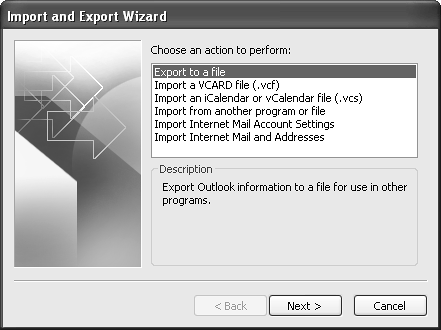Item Backup and Recovery
16.19. How Do I Back Up My E-mails?
To back up your e-mails follow these simple instructions:
1. | Select the e-mail folder that you want to back up. Outlook enables you to back up nested folders (folders within folders), so if you have a number of e-mail folders that you want to back up, simply highlight the root folder. |
2. | To back up the folder, go to the File menu and select Import and Export to display the Import and Export Wizard dialog box (see Figure 16-6).
Figure 16-6. The Import and Export Wizard dialog box enables you to select whether you want to import or export data.
|
3. | In the Choose an action to perform list ... |
Get Outlook Answer Book, The: Useful Tips, Tricks, and Hacks for Microsoft Outlook® 2003 now with the O’Reilly learning platform.
O’Reilly members experience books, live events, courses curated by job role, and more from O’Reilly and nearly 200 top publishers.